IT’S OFFICIALLY HERE!
Our Brand New Upgraded Online and Mobile Banking Experience
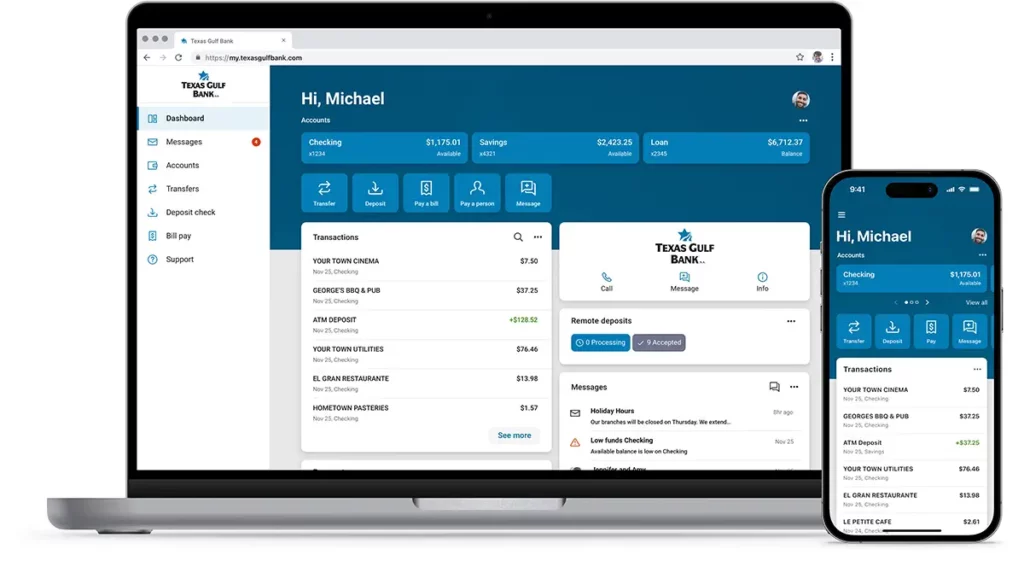
Here’s what you need to know:
- Your Online Banking has now been upgraded.
- To begin, your current username and password is required to sign in. You will be prompted to change your password upon first login to our new system (on or after December 5, 2023).
- If you don’t remember your login credentials, please give us a call at (800) 467-7216.
- If you use bill pay, your existing bill payments and payees will automatically copy to the new system.
- You will be asked to set up Two-Factor Authentication, to help safeguard your account.
Once this information is entered, you’ll choose how you would like to receive a one-time verification code to your phone.
*Two-Factor Authentication relies on the contact information you have provided Texas Gulf Bank. If your contact information is not up to date, please give us a call at (800) 467-7216.
Learn More: Watch New Digital Banking First Time Login
Frequently Asked Questions
How do I log in?
Customers who are already enrolled and active digital banking users can log in at www.texasgulfbank.com or on the new mobile app with your existing online banking credentials.
What if I’m new to digital banking and need to enroll?
Download our new mobile app: iPhone; Android or go to my.texasgulfbank.com and click ‘First time here? Enroll now,’ to begin the enrollment process. You’ll be asked a series of questions to verify your identity and set up your digital banking access. Prior to completing your enrollment, you will be required to review and agree to our Online & Mobile Banking Terms and Conditions
What is 2-Factor Authentication (2FA)?
Two-Factor Authentication is a security measure that helps verify you and better protect your credentials and the accounts you can access.
You’ll be able to select the method in which you receive your Two-Factor Authentication code. Options include:
- Automated Phone Call
- Text Message
- Use of Authenticator App
Two-Factor Authentication relies on the contact information you have provided Texas Gulf Bank to send your Two-Factor Authentication code. If your contact information is not up to date, you may receive an error when you attempt to log in.
![[bgimage]](https://www.texasgulfbank.com/wp-content/themes/texas-gulf-bank/assets/images/background-image.jpg)